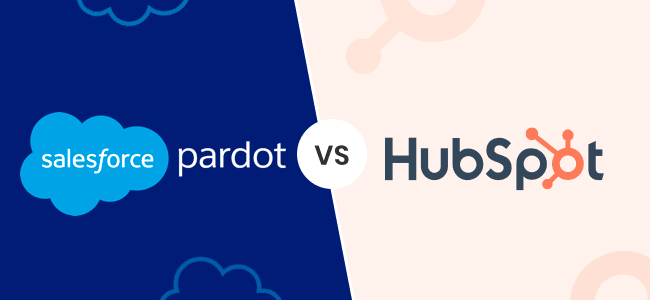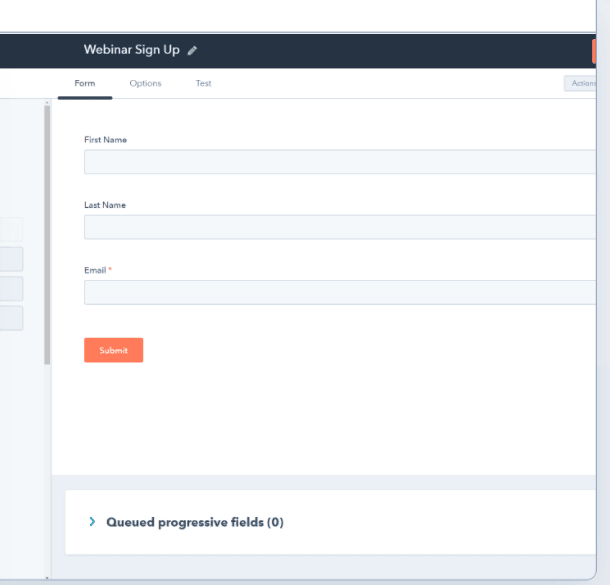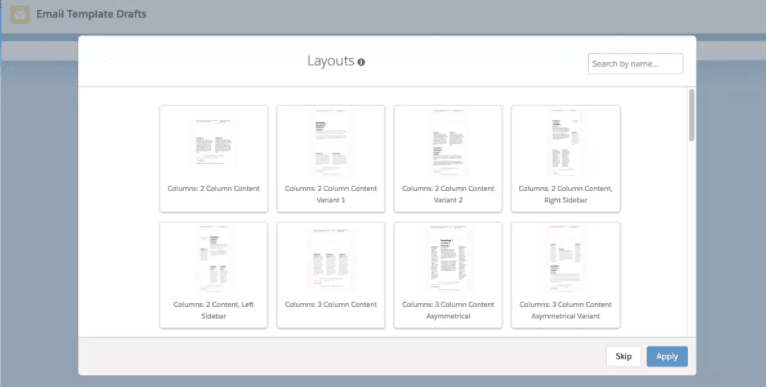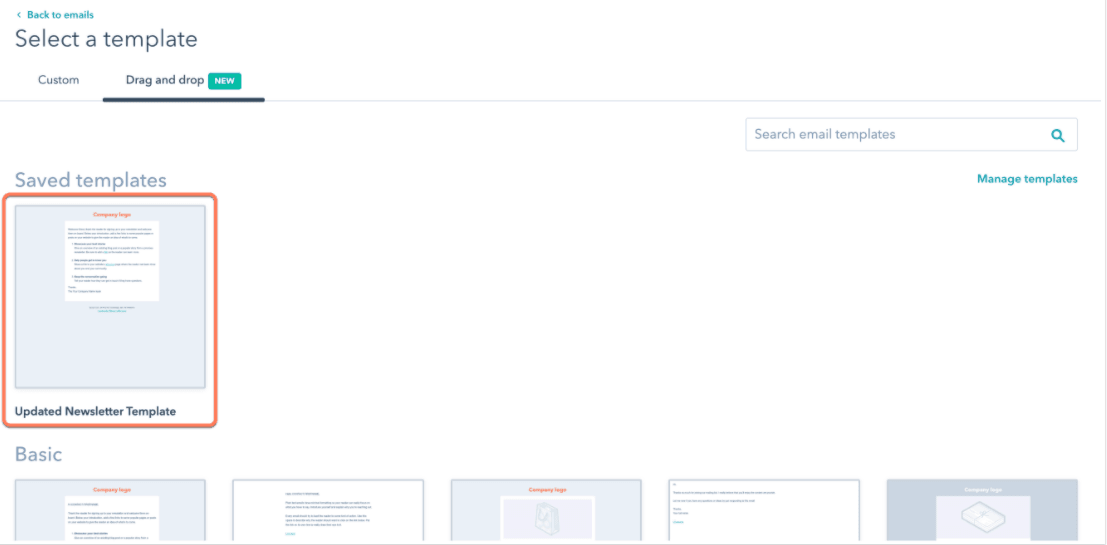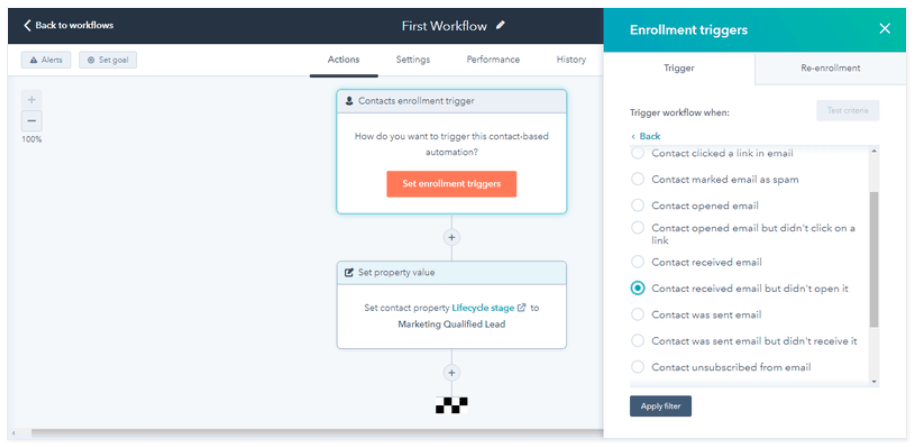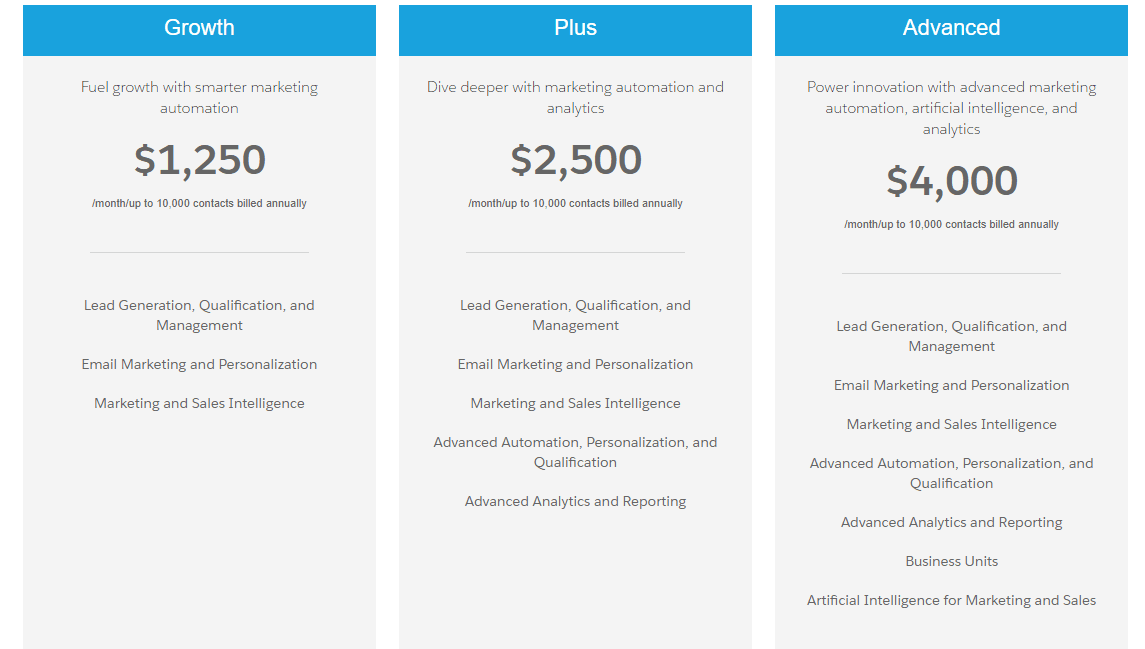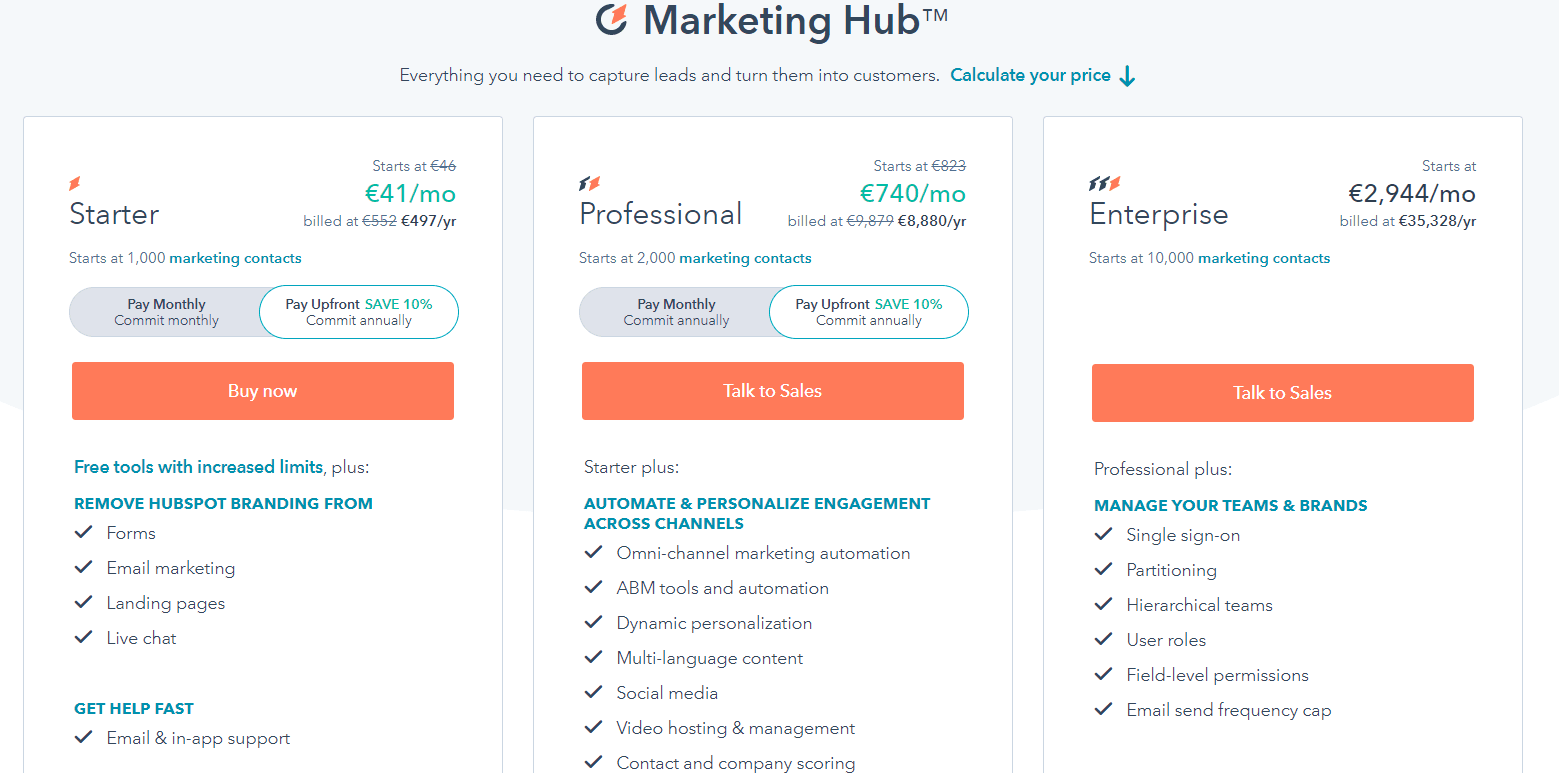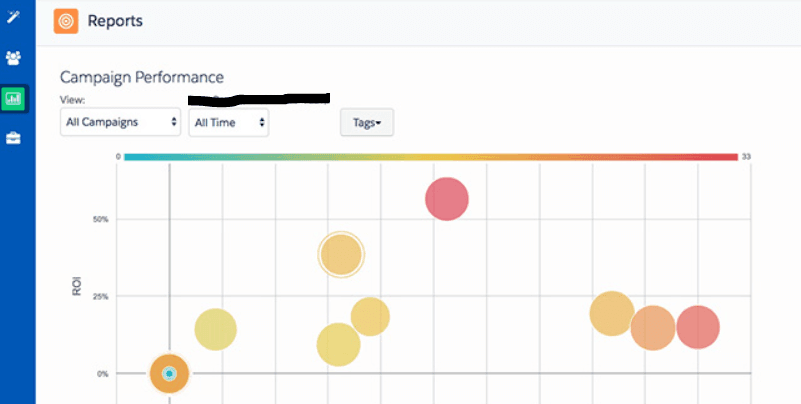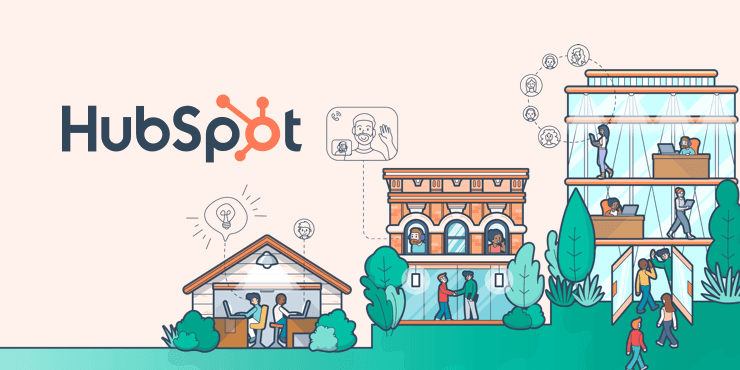Landing Pages
There’s plenty you can achieve with landing pages, whether you want to promote a new product or event or collect leads through sign-up forms. Both Pardot and HubSpot help you create these pages.
Pardot Landing Pages
Pardot can help you design and easily customize appealing landing pages. The platform provides you different ready-made templates, but you can also create everything from scratch. Based on a drag-and-drop functionality, the landing page builder is easy to use even for those who don’t have any HTML or CSS experience. Pardot Standard’s plan includes 50 attractive landing page templates.

HubSpot Landing Pages
HubSpot offers an intuitive editor where you can create landing pages based on pre-built modules. The drag-and-drop builder helps you create landing pages from zero or with the help of ready-made templates. You have plenty of options when it comes to designing these pages; you can use sliders or image galleries, for example. Moreover, the editor also supports third-party hosted CSS, which enables you to view landing pages in their real format.

The Winner
We prefer HubSpot’s landing pages because they provide more design options.
Forms
Forms are a useful way to gather leads and get valuable insights into their preferences. Both Pardot and HubSpot can help you build custom forms.
Pardot Forms
Pardot helps you build highly customizable forms that allow you to gather specific information from your leads. The form-building process is logical - the steps are provided in different tabs you can clearly see displayed at all times.
The platform also offers progressive forms, which automatically spot the information that has already been provided and prompt different fields to avoid repetition. With this Pardot, you can also customize the source code of your forms and modify their markup.

HubSpot Forms
HubSpot also offers progressive forms and a wide array of customization options. There are more than 1,000 form fields and dozens of field types you can use. You can easily set up and personalize your forms using the platform’s pop-up form creator.
There are different types of forms you can create for various goals: blog posts, landing pages, thank you pop-ups, webinar sign-up forms, or website forms. To improve your forms’ look, you can design their graphics using the integration with Canva.
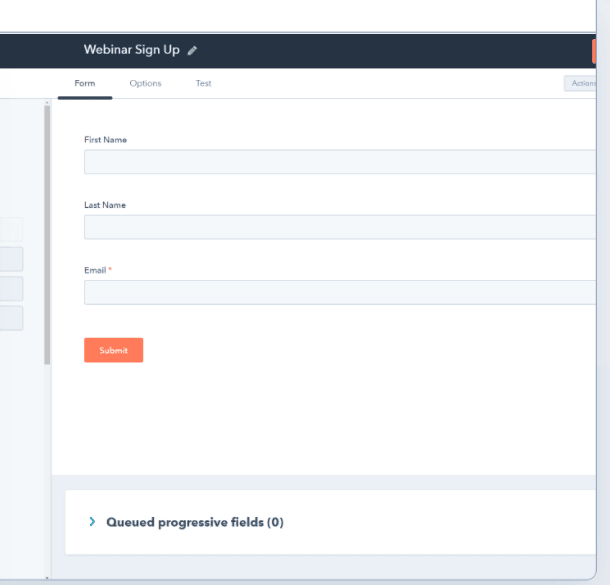
The Winner
HubSpot makes it easier to design forms through its pop-up creator.
Email Templates
Using email templates while creating campaigns can help you save time and achieve a more engaging result. Let’s see Pardot vs HubSpot’s templates.
Pardot Email Templates
This platform offers around 40 pre-made templates. There are different layouts you can choose from and they come in a responsive format. You can also test the templates you create thanks to the preview function. Pardot also gives you the possibility to build your own templates and use them all over again, although the process is a bit more difficult and requires HTML knowledge.
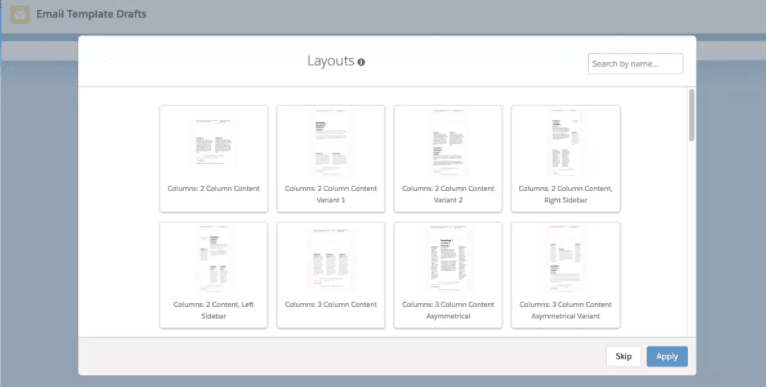
HubSpot Email Templates
HubSpot provides a drag-and-drop email builder where you can customize templates, which makes the whole process fast and easy. You can experiment with different content blocks and easily change images, buttons, or social sharing options.
For the tech-savvy, there’s also the possibility to use code to create templates from scratch.
This platform also features a huge range of ready-made templates for different purposes: sales, PT and blogging outreach, event invitations, welcome emails, re-engagement templates, eBook launch, etc.
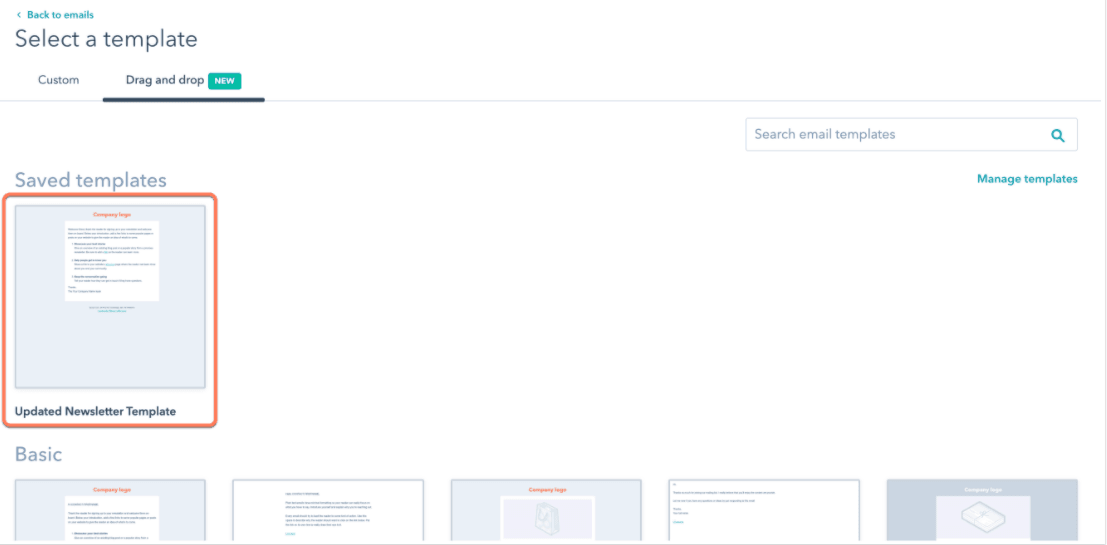
The Winner
HubSpot is once again the winner for its ease of use and variety of templates.
Lead Nurturing and Scoring
Both these platforms offer rich lead nurturing and scoring capabilities. Here is a quick summary.
Pardot Lead Nurturing and Scoring
Pardot is a pretty flexible tool in terms of list segmentation features. You can build different lists for different goals based on multiple criteria; sales, product interests, different stages of the sales funnel, job titles, etc. It takes only a few clicks to segment a list and you can also use tags to filter your contacts.
Pardot also features an AI-powered lead scoring tool called Einstein Behavior Scoring. This tool scores contacts who have been active during the past year. A behavior scoring function is also available and you can even group contacts according to their behavior scores.
HubSpot Lead Nurturing and Scoring
HubSpot allows you to easily update your contact lists, either statically or dynamically, using different criteria you can configure from the platform’s CRM. It also helps you segment your list based on different criteria: age, recently downloaded content, buyer interests, time zones, etc.
You can also create time-based lists that help you segment your contacts based on the last time they’ve purchased something from you, for example.For lead scoring, this platform provides an advanced predictive lead scoring tool that allows you to score subscribers across hundreds of data points. Lead scores will enable you to automate list segmentation.
The Winner
Both platforms offer advanced segmentation and powerful lead scoring tools. We consider it a tie.
Automation
Automation is one of the main reasons why users choose both of the platforms we’re focusing on in this comparison. Here’s a quick summary of Pardot vs Hubspot’s automation features.
Pardot Automation
Pardot’s automation tool can be found in the Engagement Studio section. The automation builder is very straightforward; by pressing the plus sign, you start adding rules, actions, or triggers and quickly configure automated workflows. The actions are unlimited, and there’s a useful drop-down list where you can find multiple activities that trigger the next step of each sequence. The automation builder is available with all the platform’s plans.

Hubspot Automation
HubSpot’s email marketing platform allows you to create email sequences based on a series of triggers that include: filling out a signup form, viewing a page, interacting with ads or emails, etc. You can build complex automation, there is no limit to the number of conditions and triggers you can use. If a contact hasn’t been interacting with your emails for a long period, HubSpot can automatically send a series of useful re-engagement emails.
The automation builder is pretty easy to use and very flexible. Each ready-made automation can be customized and used for a particular group or list. You can choose for how long you want to run your automation and what action users should take to be removed from a flow
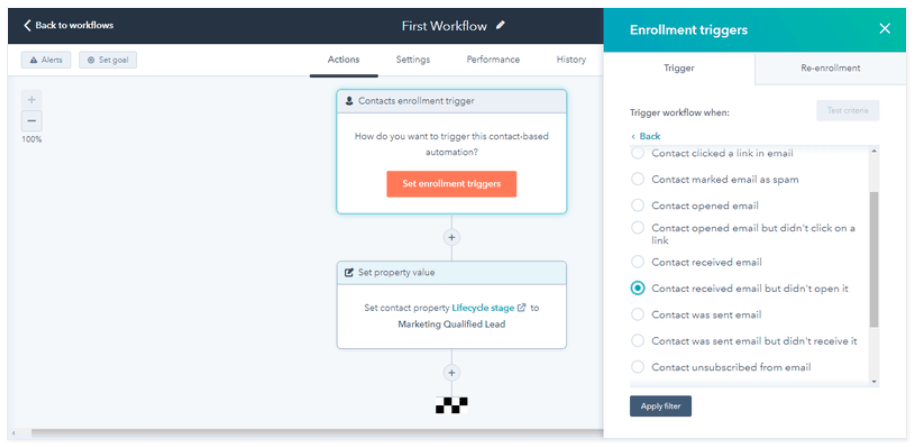
The Winner
Pardot’s automation building process is slightly more intuitive than HubSpot’s.
Pardot vs HubSpot Pricing
Price is an important factor to consider when purchasing email marketing software. Find out the pricing plans you can choose from with Pardos vs HubSpot.
Pardot Pricing
Pardot provides three pricing options. Although the cost is significant, remember that this is a complex platform whose abilities go beyond email marketing. The first plan is called Growth and it costs $1,250/month. Besides email marketing features, it includes 50 forms and landing pages, prospect tracking, led scoring and grading, CRM, ROI reporting, marketing training.
The Plus plan costs $2,500/month and some of its additional features include advanced analytics, email and landing page testing, dynamic content, API access, preview and spam analysis, social profiles, etc. The Advanced plan costs $4,000 and also includes custom object integration, dedicated IP address, AI features, API access for 100H calls/day.
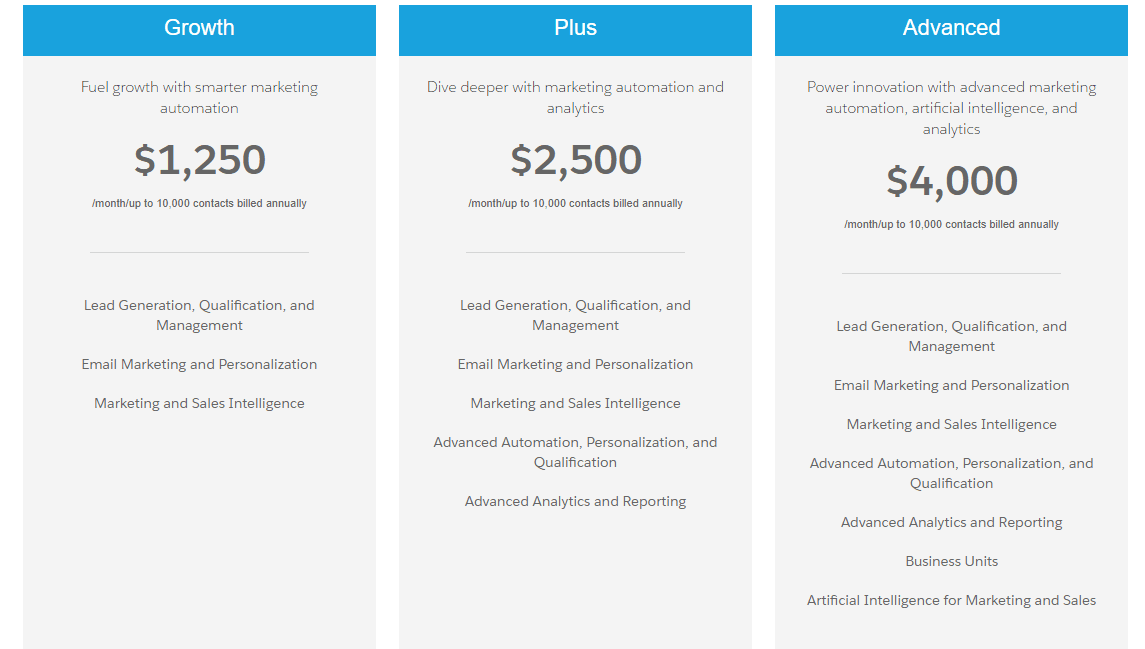
HubSpot Email Marketing Pricing
HubSpot offers a free plan that grants access to basic content and email marketing features. This plan can be suitable for small businesses or beginners. Prices start at $50 per month, with the Starter plan which includes landing pages, live chat, forms, list segmentation, ad retargeting, contact website activity, form follow-up emails.
The Professional plan costs $800 per month and it brings omnichannel marketing automation, A/B tests, custom reports, website traffic analysis, dynamic personalization, social media tools, contact and company scoring, ads optimization events.
The Enterprise plan costs $3,200 per month and some of the extra features it grants include user roles, email send frequency cap, field-level permission, partitioning, adaptive testing, custom objects, predictive lead scoring, behavioral event triggers, and reports.
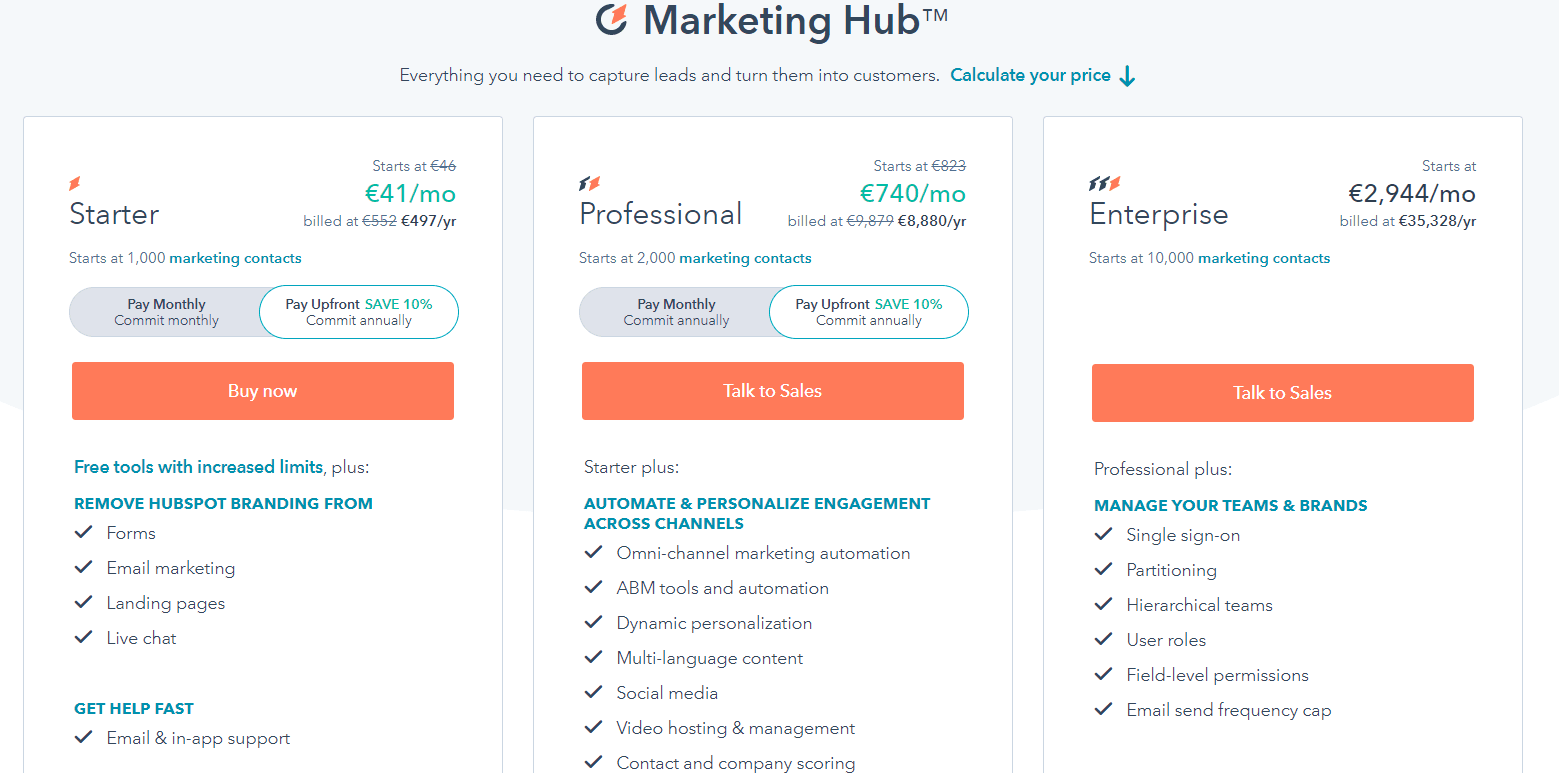
The Winner
Both platforms are pricier than others however, HubSpot is more accessible.
Ease of Use
Whether you’re an experienced marketer or not, both of these email marketing platforms will take a bit of time to get used to due to their complexity. Find out more about their ease of use.
Pardot Ease of use
This tool’s menu is pretty straightforward. Each one of the main sections is displayed in tabs. Pardot also makes it easy to create and schedule emails from its drag-and-drop editor. The contact management system is straightforward; you can gain immediate access to all the info you’ve got on any contact. The lead-management tools also work similarly; you can see lead scores or engagement history data at a glance. The automation builder is pretty easy to use as well and comes with sufficient instructions.
HubSpot Ease of Use
Since HubSpot is an all-in-one marketing platform that also provides CRM, sales, and lead nurturing tools, it implies a pretty steep learning curve. However, the multitude of features is easy to access, especially if you also take advantage of the numerous educational resources available.
To ease the navigation process, the sections have straightforward names. Also, once you access a feature, the steps succeed each other logically and you also get guiding tips along the way. On the platform’s blog, you can also find plenty of useful articles on how to leverage HubSpot’s tools.
The Winner
Both tools are more complicated than plain email marketing platforms, we can’t pick a winner this time.
Integrations
Integrations are essential because they allow you to facilitate data sharing and ease your work. Here are a few tools that integrate with Pardot and HubSpot.
Pardot Integrations
Pardot integrates with other tools through connectors. Some of the most useful integrations include Google Analytics, Shopify, WooCommerce, Magento, Big Commerce. Zapier, Facebook, Twitter, Linkedin, Cirrus, Salesforce, Insight, EventBrite. You can also connect different CRMs to Pardot using the platform’s API. Other third parties can also be integrated with the platform via API. All in all, Pardot offers around 30 integrations with third-party apps.
HubSpot Integrations
HubSpot offers more integrations than Pardot. This platform can connect to almost 450 different tools. Here are some of the most popular tools that connect to this platform: Survey Monkey, Quokka, Zendesk Sell, Seventh Sense, CallHipo, Drift, PandaDoc, Metadata, OptinMonster, Unbounce, iCapture.
The Winner
HubSpot wins in this round given its multitude of integrations.
Reporting
Generating reports is an essential feature you should be able to use for your email marketing strategy to track and improve your efforts over time.
Pardot Reporting
Pardot offers advanced reports that allow you to track your campaigns’ ROI, performance, customer pipeline stages, lead conversions, social posts, automated workflows, webinars, or AdWords campaigns. Different email metrics are also available: the total number of sent emails, click rates, unique clicks, total click rates.
The customizable dashboard enables you to choose how you want to view these insights. All types of reports are available regardless of the plan you purchase. Campaign comparison reports are another great addition, along with heat map reports.
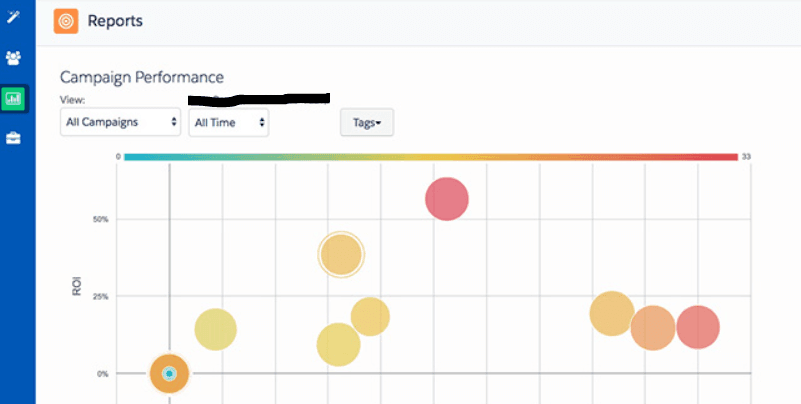
HubSpot Reports
With this platform, it’s easy to track your campaigns’ performance and analyze your contacts' feedback. Some of the main elements you can track include landing pages, subscriber lists, page analytics, revenue, competitors, attribution.
HubSpot Standard subscription enables you to generate up to 10 reports. You can automate these reports and choose whether you want to receive them on a monthly, weekly, or daily basis. With the Starter plan, you can also get productivity reports.
The Professional plan includes up to 20 custom reports and the Enterprise plan provides 500 custom reports and the ability to create personalized reports from scratch. You can also divide your reports according to your CRM’s organizational structure and get a trends analysis based on your previous analysis.

The Winner
This time, we choose Pardot because it offers the same reporting features with all its plans.
Customer Support
Two powerful email marketing tools such as Pardot vs Hubspot can’t let you down in terms of their customer service. Discover the different support options they provide.
Pardot Customer Support
Pardot provides reliable customer support services round the clock. The easiest way to get in touch with an agent is by using the platform’s live chat function (available 24/7 from Monday to Friday). Email support is also available during the working days.
The platform’s extensive knowledge base will help you find answers to different questions and numerous useful training resources. Pardot also offers help through their training portal or Salesforce Help function, by creating tickets.
HubSpot Customer Support
You can reach out to HubSpot’s support department by email, phone, or live chat. This platform provides a reliable and easy-to-use support portal. There is also an extensive knowledge base where you can find a plethora of useful information about the platform’s functionality.
HubSpot also provides training programs and platform certifications that will enable you to explore the platform in depth.
Additionally, you can also benefit from other users’ experiences by accessing HubSpot’s customer forum. A HubSpot academy and a community of developers are other perks. Dedicated support and onboarding sessions with a technical assistant can be accessed upon request, but only with the Professional or Enterprise plans.
The Winner
Both platforms offer a robust set of customer support options. However, HubSpot provides more possibilities.
When to Use Each
Both Pardot and HubSpot are more suitable for a particular audience. Find out which tool is better for you.
When to Use Pardot
Pardot is a powerful marketing automation platform that was primarily built for B2B companies. Given the fact that it belongs to the Salesforce suite, it is ideal for those who already use this software. Pardot features powerful analysis, reporting, lead nurturing, and scoring tools, but given its price, it may be out of reach for small businesses.
When to Use HubSpot
HubSpot, on the other hand, is more affordable compared to Pardot. Therefore even small businesses can rely on it. HubSpot can also be suitable for marketing agencies or freelancers. Their email marketing software is pretty user-friendly and can help you create and track email campaigns even if you’ve got zero or very little experience.
Pros and Cons
If you’re not able to read the full Pardot vs HubSpot comparison, here’s a short summary of these platforms’ pros and cons.
Pardot Pros and Cons
What we appreciate the most in this platform is the automation tool. It allows you to set up custom workflows. The powerful integration with Salesforce is a great plus for those who are already using this platform. CRM integrations also work smoothly, and segmenting your audience is a quick and simple process. We also like the multiple campaigns and audience tracking features.
When it comes to its downsides, this platform’s price is probably one of the main disadvantages. Its interface could also be simplified as it features so many different tools that make it overwhelming.
HubSpot Pros and Cons
HubSpot is a versatile all-in-one marketing platform, and it provides excellent capabilities even non-experienced marketers can leverage. It helps you create beautiful and engaging emails using professionally designed templates. The landing pages and forms offer comprehensive design options too and they can be configured pretty easily.
The automation builder is user-friendly and it takes little time to configure the sequences and there is an impressive number of reports you can get.
Some of the platform’s cons include the list segmentation process which could be more flexible, the onboarding fee, which is an additional cost, and the numerous configuration steps required.
Alternatives to Pardot or HubSpot
If you don’t think that HubSpot or Pardot’s email marketing platforms are suitable for your needs, here are two alternatives.
- ConvertKit: This platform offers affordable pricing plans and a very simple email editor. The landing page and form builders are also intuitive, and the platform offers different templates for each purpose. Another pro is the simple and efficient tag-based segmentation process.
- MailChimp: This email marketing software allows you to build beautiful and high-converting emails thanks to its professional templates and user-friendly interface. It also enables you to track and improve your result through its detailed reports. Another plus is the advanced list segmentation tool.
Final Winner:
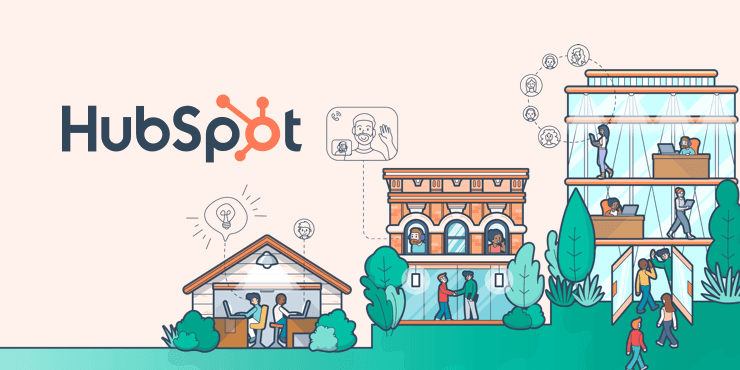
Both HubSpot and Pardot offer useful tools that can help you create highly engaging emails and easily track your campaigns’ results. However, we chose HubSpot as the overall winner for its various reports and integrations, great customer support, easy automation, and more affordable pricing.
Check out our other comparisons